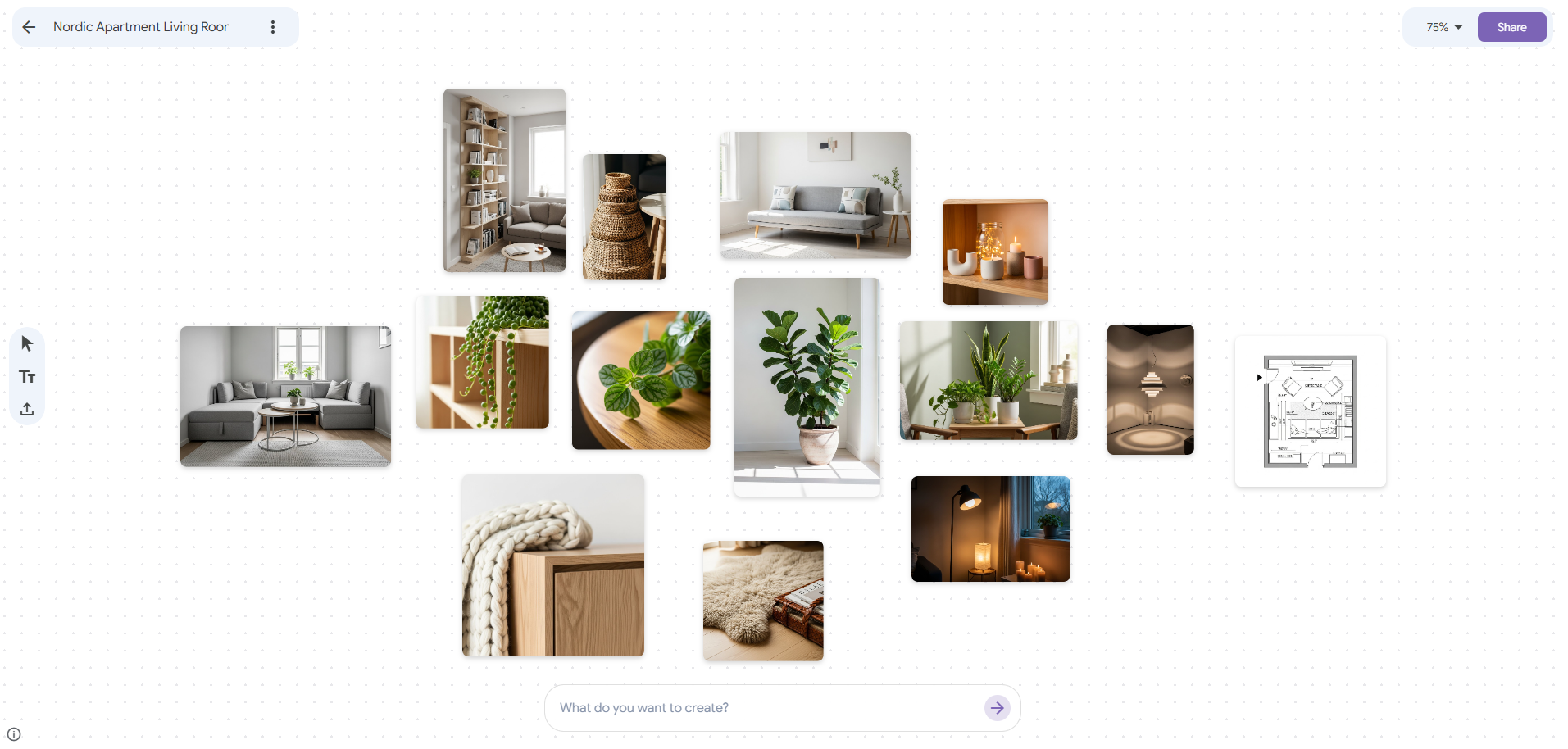Google’s New AI Tool Mixboard: 15 Images at Once!
Google has just launched a game-changing tool called Mixboard, powered by their Nano Banana AI image generation model, and it’s causing quite a stir. If you’ve used Gemini before, you probably know how it can generate images, but only one at a time. Well, Mixboard takes it to the next level by letting you generate up to 15 images in a single go. It’s like hitting the fast forward button for creativity. 🚀
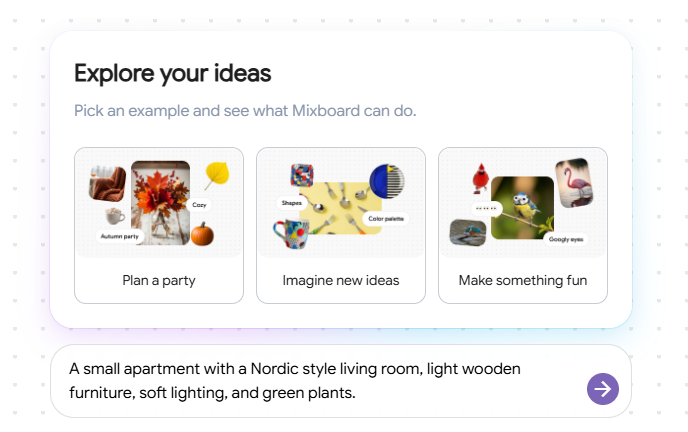
What’s the Big Deal About Mixboard?
You might be wondering, why should you care? Here’s the deal: Mixboard isn’t just about generating a single image. It’s about speed, variety, and simplicity.
Let’s say you want to design a cozy, Nordic-inspired living room. In the past, you’d have to scour through Pinterest, or maybe even other design platforms, to find inspiration. With Mixboard, you just type in your prompt, like “small Nordic-style living room, light wood furniture, soft lighting, with some green plants”, and boom — you get an entire set of images in no time.
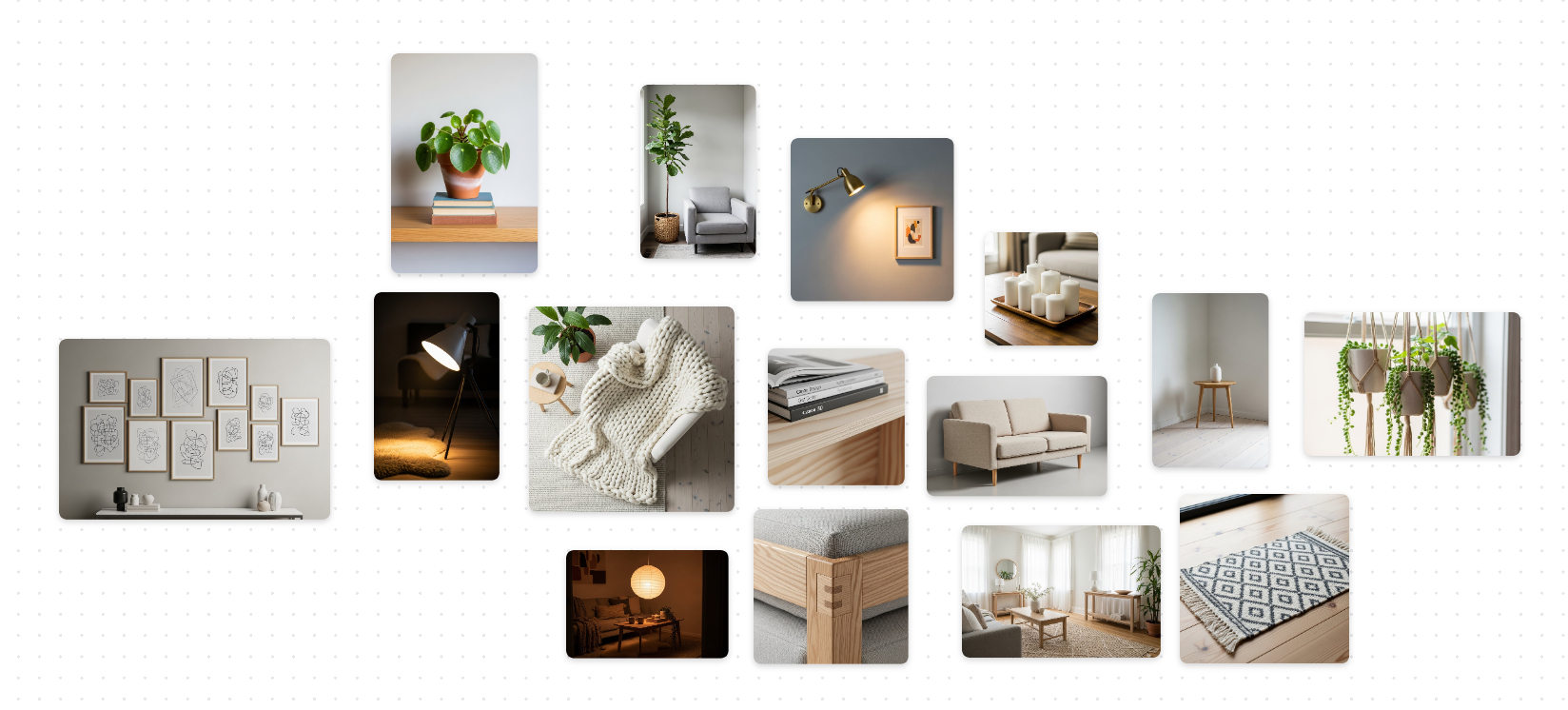
More Than Just Image Generation
But it doesn’t stop there. Mixboard is not just a simple image generator. It’s an entire creative workspace. Here are a few features that make it stand out:
1. Batch Generation
You can generate multiple versions of your design or concept with a single prompt. Want to try out 9 different hairstyles? Upload your photo, and tell Mixboard to “swap 9 completely different styles.” In seconds, you’ll have a lineup of hairdos to choose from.
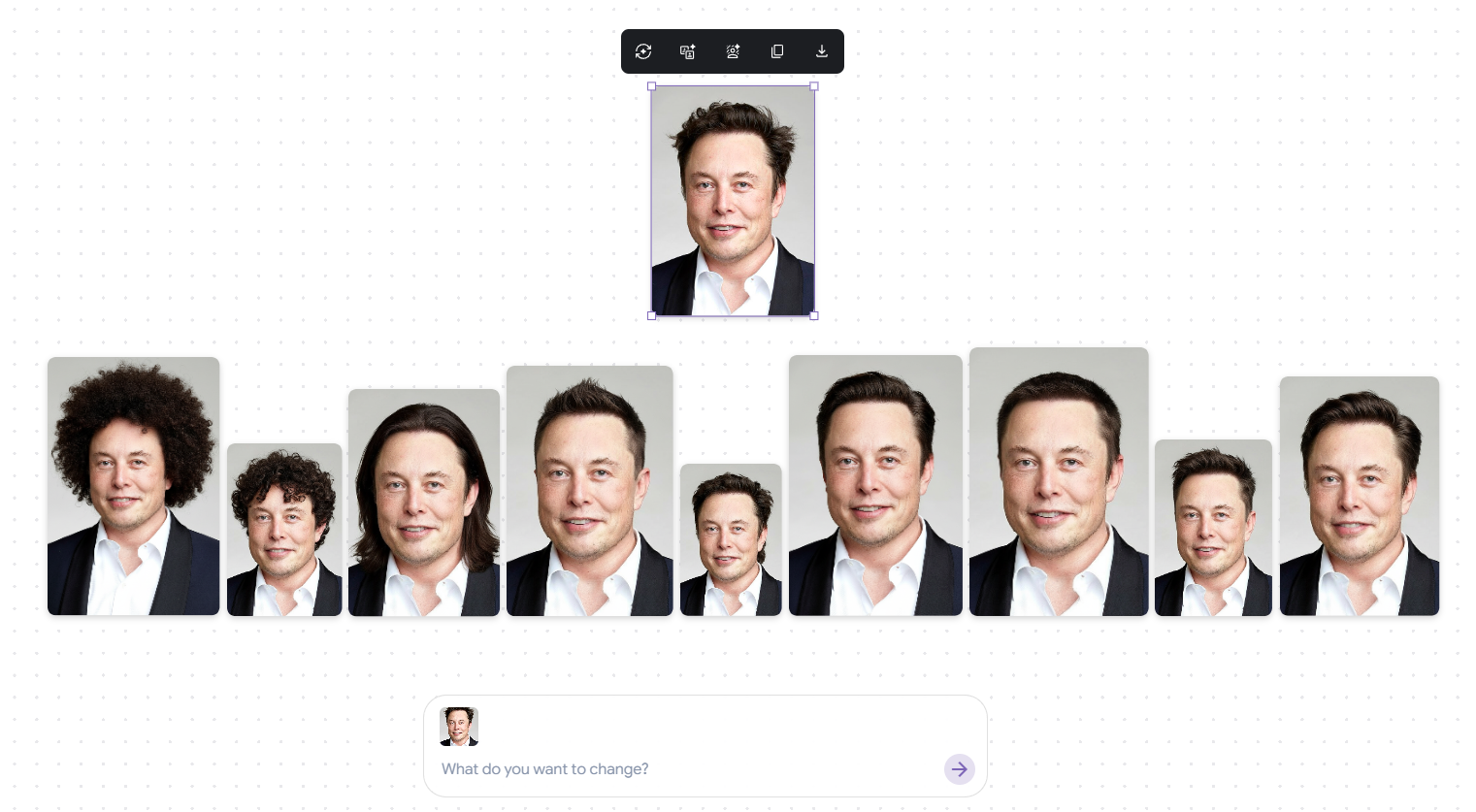
2. Context-Aware Editing
Mixboard is smart. It understands context and can automatically adjust elements based on your requests. For example, if you want to add some wall decor or floor lamps to your living room design, just ask Mixboard, and it’ll integrate those changes seamlessly without disrupting the overall style.
3. Direct Image Editing
Not happy with how your sofa looks in the design? Select the image, type in the edit (like “change the sofa color to navy blue”), and watch Mixboard instantly make the change for you. You can even edit multiple images at once, saving you a lot of time. Perfect for designers who need to make quick adjustments!
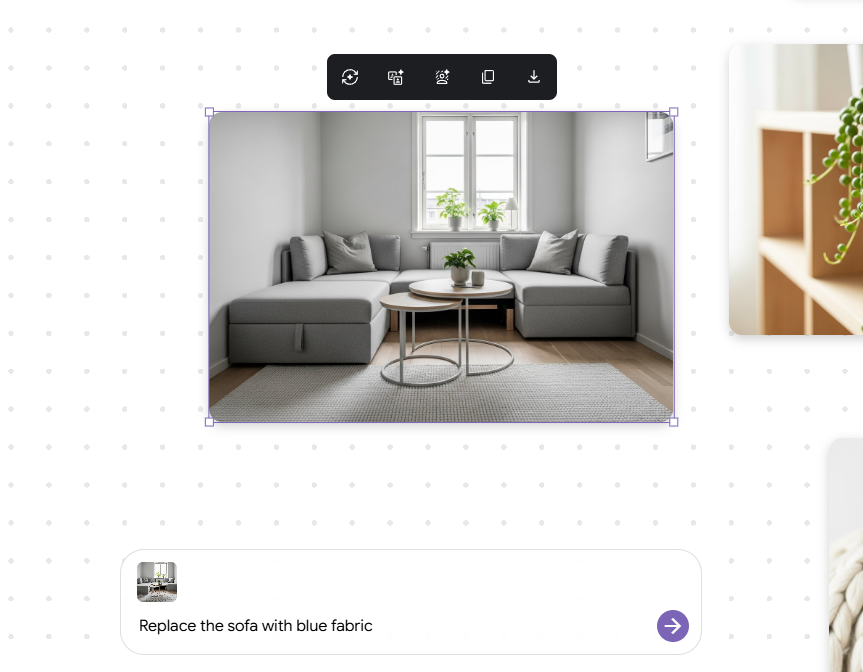
4. Image Merging
Want to combine two separate images into one? Mixboard allows you to do that easily. For instance, if you like a plant from one image and a sofa from another, just select them and say, “combine these two images.” Mixboard will merge them into a cohesive design.
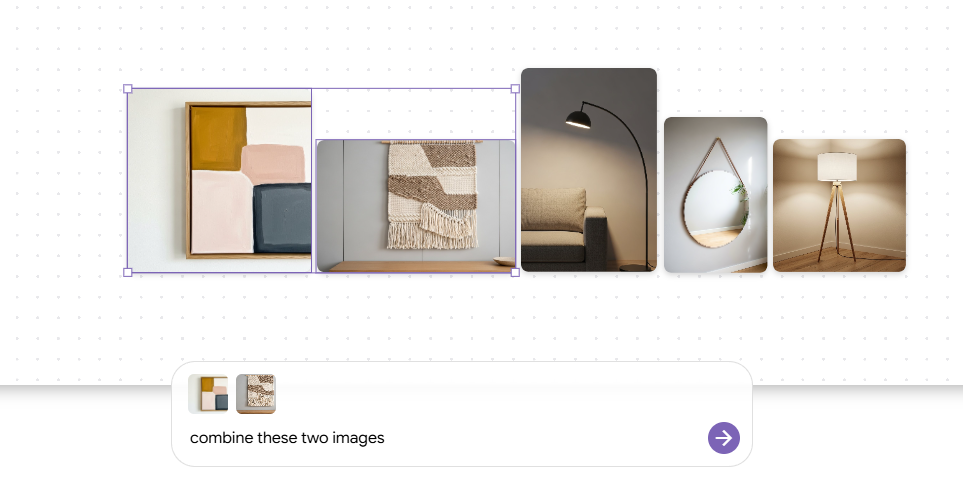
Create Full Design Proposals
Mixboard doesn’t just stop at generating and editing images. It can also create content for you. Need a product description for that blue sofa? Just select the image, ask Mixboard to write a description in Chinese, and within seconds, you’ve got a fully crafted product copy.
And if you’re working on a bigger project, like an entire Nordic living room design, Mixboard can generate a full design proposal—complete with a written description, color palette, and keywords.
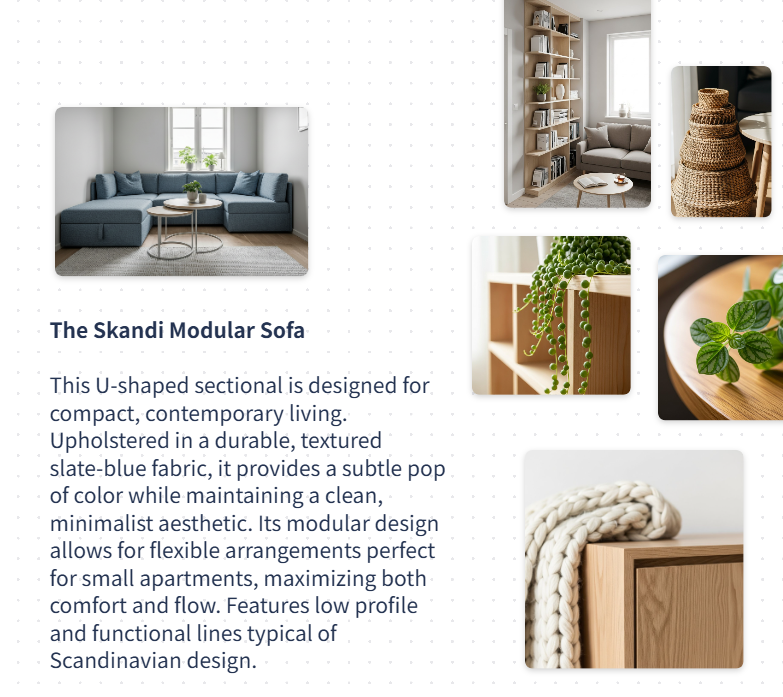
Mixboard: More Than a Generator
Mixboard isn’t just about creating pictures. It’s about transforming your ideas into fully fleshed-out concepts. Think of it like a creative workstation that helps you go from inspiration → image → content → proposal—all in one place.
If you’re familiar with Pinterest, it’s like that but with actual tools to turn your ideas into reality. Or if you’ve ever used Gemini for chatting, think of Mixboard as the next step—where it helps you get to the final product.
So, Why Should You Care?
Mixboard is still in experimental mode, but the potential is massive. Whether you’re working on home decor, fashion design, event planning, or even product creation, this tool can easily become your go-to. It’s already free for U.S. users, and the best part? No watermarks on the generated images! 🙌
You can check it out for yourself (if you’re in the U.S.) at labs.google.com/mixboard. International users will need a VPN to access it for now.

Conclusion
Google’s Mixboard takes the concept of AI-driven design to the next level. It’s not just about generating one cool image—it’s about creating, editing, and refining your ideas with ease. Whether you’re a professional designer, an influencer, or just someone who loves experimenting with design, Mixboard could soon become your favorite tool.
As AI continues to evolve, tools like Mixboard make it clear: the future of creativity is not just about inspiration—it’s about execution.
What do you think about Mixboard?
If you’re excited about the possibilities, don’t keep it to yourself! Share this post with your friends and fellow creatives to spread the word about this game-changing tool. ✨
And if you’ve already tried it, I’d love to hear your thoughts—what’s been your favorite feature so far? Let’s start the conversation!